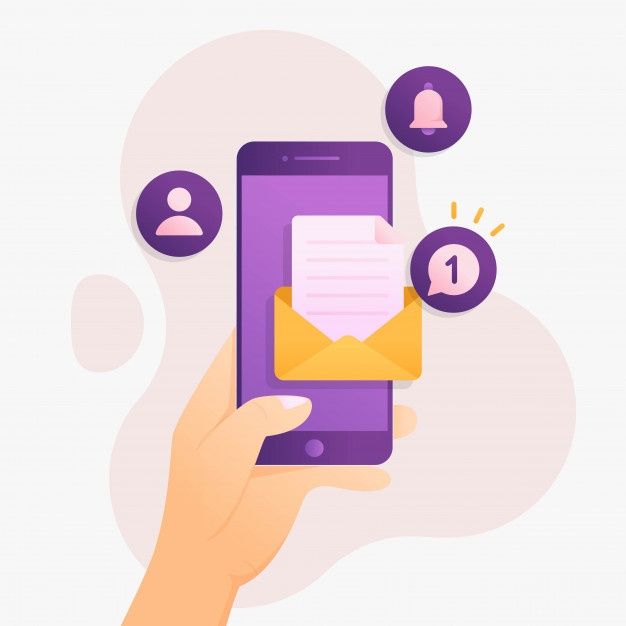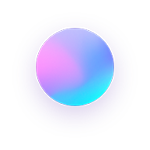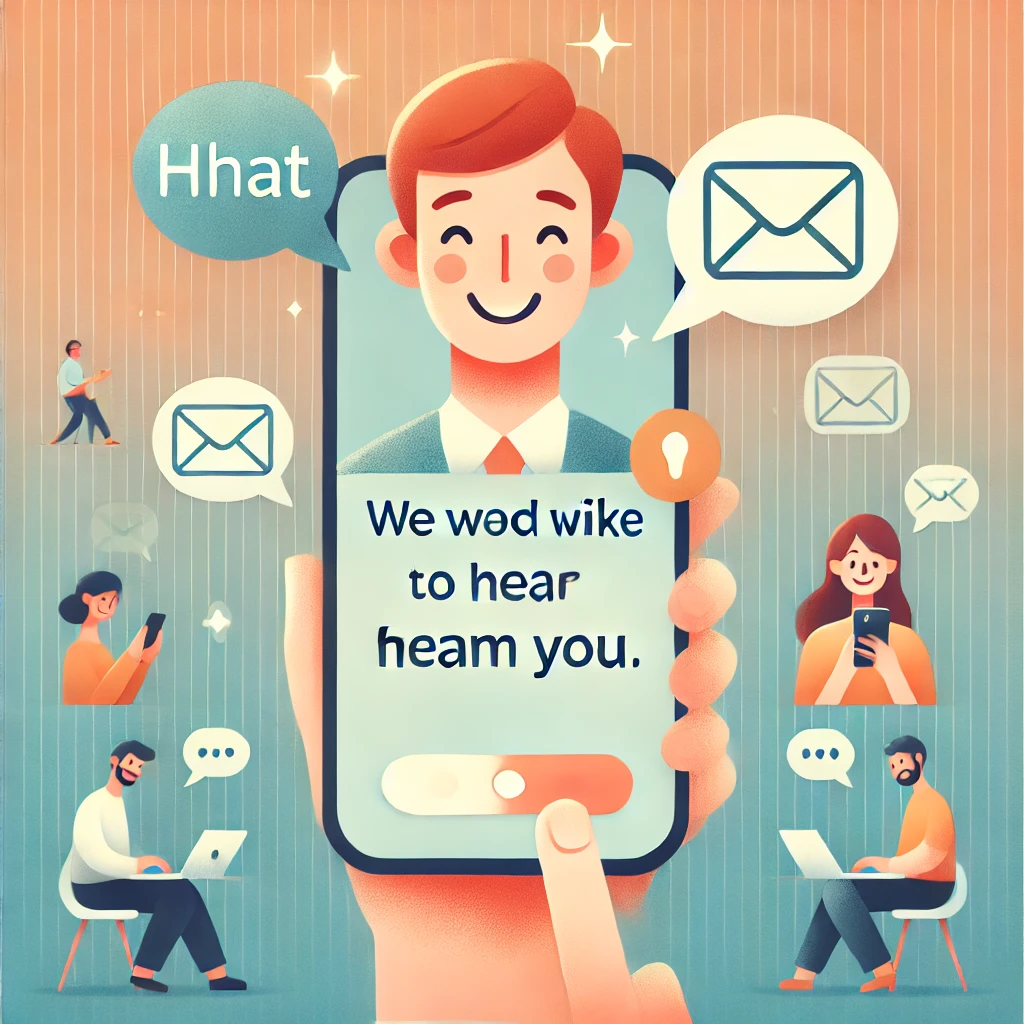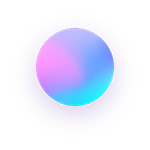A Messaging App is a communication platform that enables users to send and receive text messages, multimedia content (such as images, videos, and voice messages), and engage in real-time conversations. This app typically includes features like user authentication, profile management, secure messaging with end-to-end encryption, voice and video calls, and group chats. Users can also share temporary status updates or stories, customize notifications, and manage their media through built-in galleries or cloud storage. The app is designed for cross-platform use, ensuring users can stay connected on mobile, web, and desktop devices. With advanced functionalities such as message editing, deletion, and powerful search capabilities, the app focuses on providing a seamless, secure, and enjoyable user experience.